How to Use Video Chat
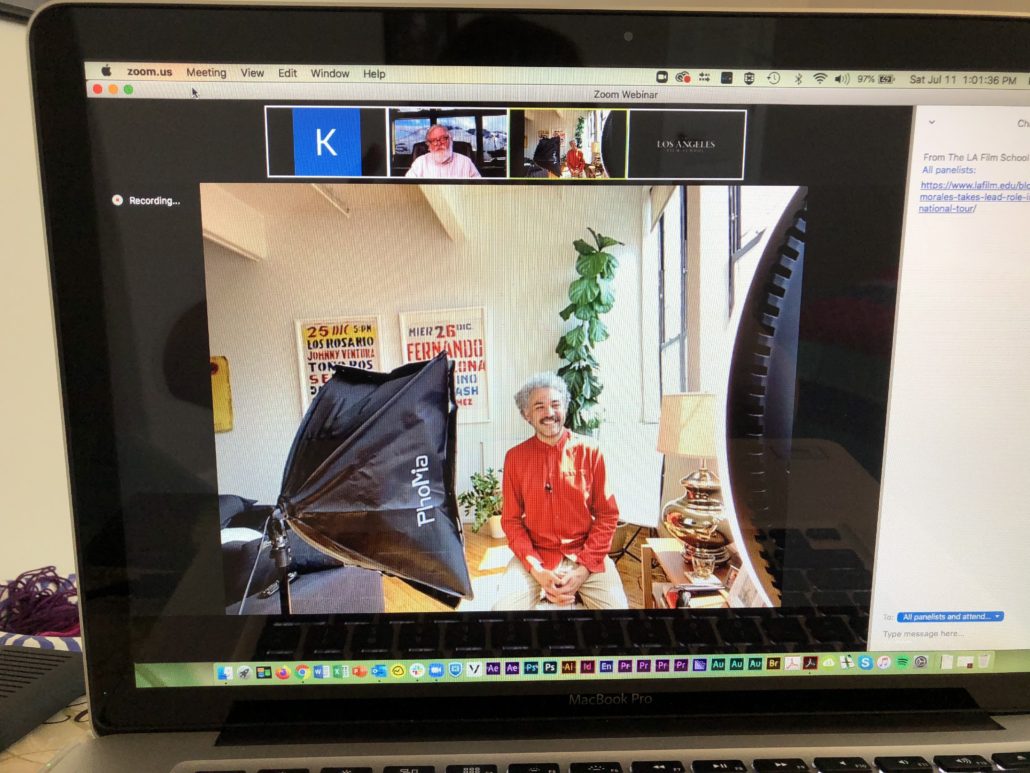
Lights, Camera, ZOOM! Get the Most Out of Video Chat.
The future is here. We may not have robot maids or flying cars but we do have video and FaceTime calls as a way to connect personally and professionally. From class projects to industry insider events, we’re spending more time connecting virtually than ever before. Yet despite these new but strange circumstances we’re still expected to put our best foot—or in this case, face—forward. Follow these simple video conference tips to make a lasting impression on your next audition tape, job interview or class project.
We’ve compiled a list of our best video call tips for you.
Create a Dedicated Work Space
Like a lot of you out there, we have been Living La Vida laptop since March. Get comfortable but not too comfortable. Create a workspace that requires you to sit at attention. Sitting upright will keep you attentive and help you engage more with the call. That means avoid sitting on a couch or in bed. Create a dedicated workspace for video calls that way whenever you sit down to work you’re in the right mindset. If you don’t want your living space in the background, Zoom offers a library of virtual backgrounds for you to choose from.
Set Up Proper Lighting
We know it’s filming 101 but it bears repeating, If you’re going to be on camera you need to have good lighting on your face. Unfortunately, a laptop camera and a single overhead light just won’t cut it. Obviously natural light is king. If you have a window that gets good sun exposure, park yourself in front of it and shine on. If you don’t have a good source of natural light a ring light works great as well. But the same effect can be achieved with a simple desk lamp. Place it behind and out of sight of the camera so it throws light directly onto the subject (you). And for extra lighting magic, use a sheet of white paper to reflect the light by placing it on your workspace directly under your chin. Et voila.
Know Your Camera Angle
You may not be a Hollywood starlet from the Golden Age but it is good to know your angles. Give the subject (you) some breathing room. Elevate the camera so people aren’t looking directly up your nose. Also, add distance between you and the camera. We suggest framing yourself from your shoulders up. This can be done by simply using a stack of textbooks or canned goods to elevate the camera. Pro Tip: Do your personal grooming after you set up the lights and camera, that way you know exactly what you look like on video chat before you go live.
Take Notes
Don’t miss something important, take notes on a device separate from what you’re using for the video call. That way if you need to change screens you won’t fumble while in the middle of a meeting or interview. And if a video call is extra important record it. If you’re not the meeting host, you can download a video recording app on your smartphone.
Helpful articles on how to use Zoom and other video conferencing apps:
How to set up your virtual background on Zoom
How to minimize background noise on Zoom
