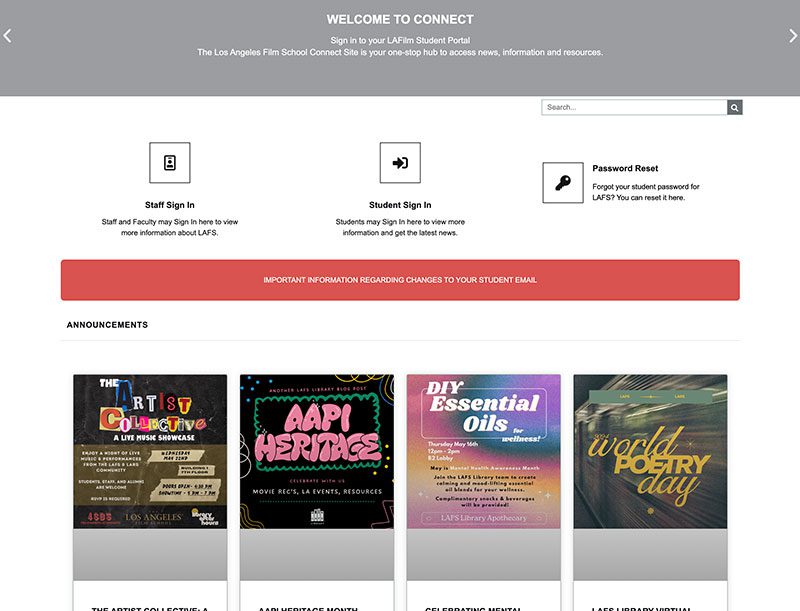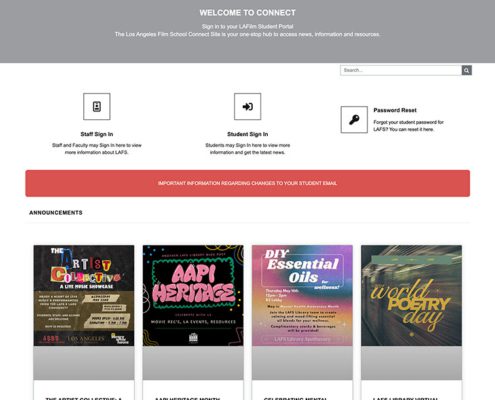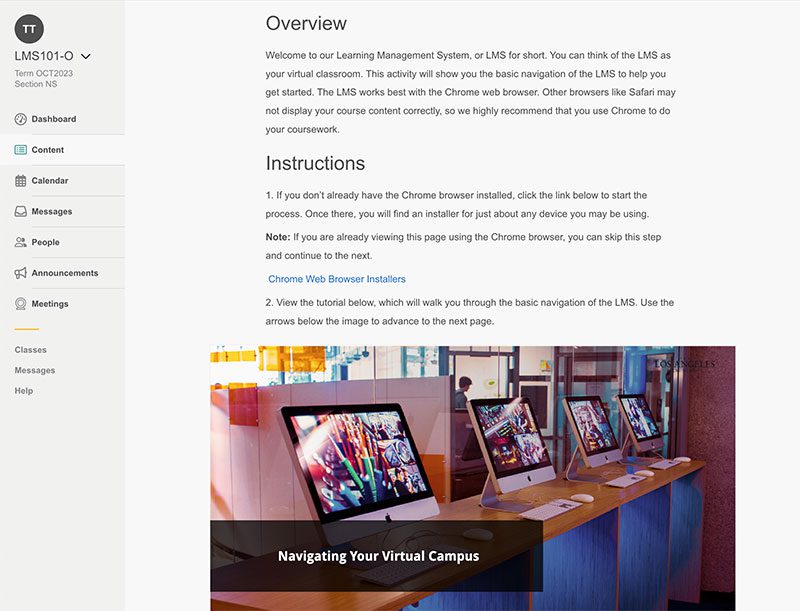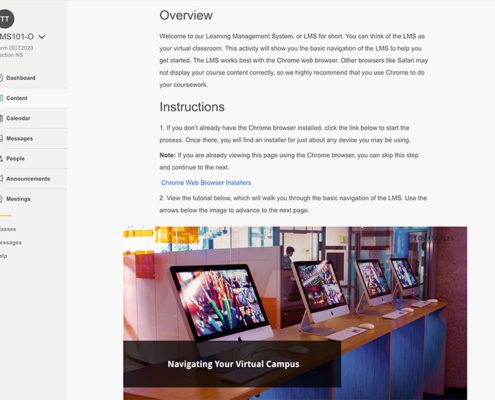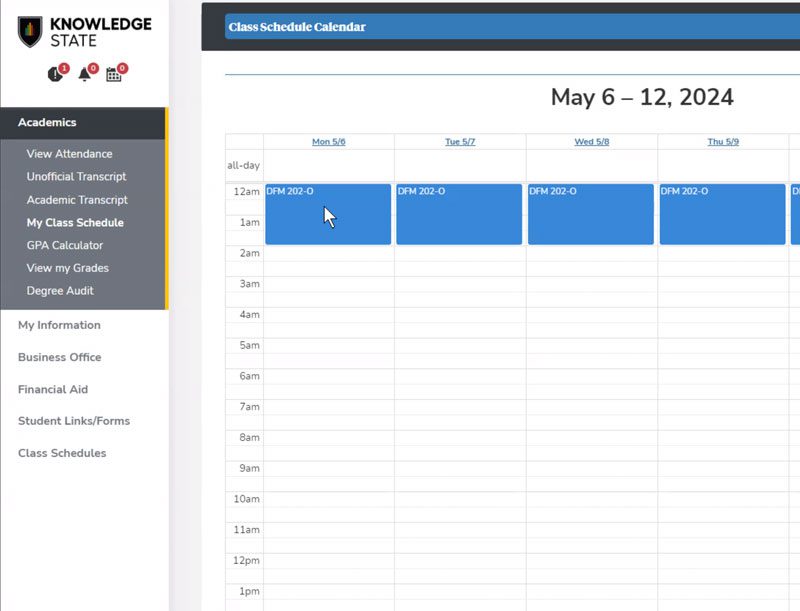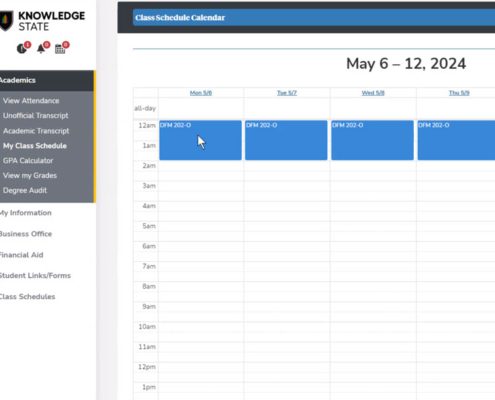Welcome to The Los Angeles Film School!
We’re thrilled you’re here and are excited to have you join our creative community. To ensure a smooth transition and get you started on the right foot, we’ve put together this guide with important information and upcoming steps.
Getting Started
- Activate Your Student Account: This grants you access to your lafilm.edu email address, which is essential for receiving school updates and our weekly newsletter with cool events! You’ll receive an email with your lafilm.edu address shortly. Use that email address to activate your account.
- Check Your Email: Once your password has been set up, you can access your email inbox. Keep an eye out updates regarding any outstanding items you need to complete before your start date. You’ll also receive an email with important information about orientation on the Friday before your program begins.
Important Websites
- Student Connect Portal (Connect): This is your one-stop shop for everything school-related, including resources, upcoming events, and contact information.
- Learning Management System (LMS): This platform provides access to online course materials. You’ll receive tutorials on how to log in and use the LMS after you complete your first two steps above.
- CV Portal: This is your central hub for all things academic, including:
- Upcoming Classes: View your complete class schedule with details like times, instructors, and classroom locations.
- Transcripts: Access your official academic transcripts whenever you need them.
- Grades: Check your grades after each term.
Starting School Checklist
What Happens Next
Orientation
Frequently Asked Questions
How do I access my class schedule?
Once you’ve activated your student account (following the steps above), you can easily view your class schedule through the CV Portal.
I’m having trouble logging into my account. Where can I get technical support?
If you encounter any issues accessing your account, don’t worry! Our IT team is here to help. Simply submit a help desk ticket with the Information Management Technology (IMT) department through this link.
When do I get my Techkit?
The timeframe for receiving your techkit depends on your specific degree program. We recommend reaching out to your program director for more details about your techkit and when you can expect it.
Need Help? We’re here for you!
- First-Term Advisor: If you are an online student, you will be assigned a dedicated advisor for your first month to help you stay informed and engaged. Expect an introductory email and phone call from them in your first week.
- Student Advising: If you have questions before then, don’t hesitate to reach out!
Campus Programs: 323.769.7714 Online Programs: 323.769.2798
Connect with Us on Social Media!
Follow us for daily updates on student life, film equipment, stunning LA photos, and occasional giveaways!